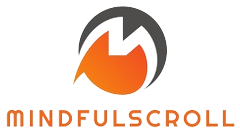Best Tools for Diagramming System Architecture
System architecture diagrams are crucial for visualizing complex systems, facilitating communication among stakeholders, and ensuring a shared understanding of the design. Choosing the right diagramming tool can significantly impact your team’s efficiency and the success of your project. This article explores some of the best tools available, examining their strengths and weaknesses to help you make an informed decision.
Factors to Consider When Choosing a Tool
Before diving into specific tools, it’s important to consider your needs and priorities. Key factors include:
- Ease of Use: How intuitive is the tool’s interface? Can your team quickly learn and use it effectively?
- Collaboration Features: Does it support real-time collaboration? Can multiple team members work on the same diagram simultaneously?
- Integration Capabilities: Does it integrate with other tools you use, such as project management software or version control systems?
- Pricing: Is it free, subscription-based, or one-time purchase? What features are included in each pricing tier?
- Diagram Types: Does it support the specific diagram types you need (e.g., UML, ArchiMate, C4)?
- Export Options: Can you export your diagrams in various formats (e.g., PDF, PNG, SVG)?
Top Tools for Diagramming System Architecture
Here are some of the leading tools used for diagramming system architecture, categorized for easier comparison:
Cloud-Based Solutions
- Lucidchart: A popular choice for its user-friendly interface, extensive template library, and robust collaboration features. It supports various diagram types and integrates well with other productivity tools. Pricing ranges from free to enterprise plans.
- Draw.io (diagrams.net): A completely free, open-source tool offering a wide range of features and diagram types. It’s highly versatile, supports online collaboration, and can be self-hosted. While free, it also offers paid features and integrations.
- Miro: Miro is a powerful visual collaboration platform that goes beyond simple diagramming. It’s excellent for brainstorming, mind mapping, and interactive design sessions, also handling system architecture diagrams very effectively. Offers various pricing tiers.
Desktop Applications
- Microsoft Visio: A long-standing industry standard, Visio offers a comprehensive set of features and templates for various diagram types. It’s particularly strong for creating detailed, professional-looking diagrams. However, it often comes with a higher price tag and requires a Microsoft license.
- Enterprise Architect: A powerful UML modeling tool suited for complex systems. It’s feature-rich and supports a wide range of modeling languages and techniques. It’s best suited for experienced users and larger organizations due to its steeper learning curve and higher cost.
Specialized Tools
- Archimate Tooling: For organizations working with the ArchiMate framework, specialized tools provide support for creating and managing ArchiMate models. These tools often offer features tailored to the specific needs of enterprise architecture.
Choosing the Right Tool for Your Needs
The best tool for diagramming system architecture depends on your specific requirements and context. Consider the size of your team, your budget, the complexity of your system, and the specific diagram types you need to create. For smaller teams with simpler needs, Lucidchart or Draw.io might be suitable. For larger teams or those requiring advanced features, Microsoft Visio or Enterprise Architect could be a better fit. Don’t hesitate to try out free trials or free versions of these tools before committing to a paid subscription to ensure it meets your expectations.
Remember, the most important aspect is choosing a tool that enhances communication, clarifies your system’s design, and ultimately contributes to the success of your project. Investing time in selecting the right tool will pay dividends in the long run.
For a more in-depth comparison, you may want to explore resources such as online reviews and comparison websites. Learn more about system architecture best practices.