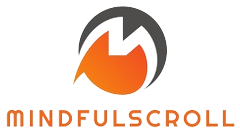Introduction
In the fast-paced world of modern work, collaboration and effective goal-setting are more important than ever. Recognizing this need, Google Calendar has recently introduced a groundbreaking feature aimed at enhancing teamwork and productivity—collaborative goal setting. This article will explore the functionalities, advantages, and implications of this new feature, helping teams leverage it for success.
Understanding Collaborative Goal Setting
Collaborative goal setting refers to the process of defining objectives together as a team, allowing for shared ownership and accountability. With Google Calendar’s new functionality, teams can now create, track, and manage their goals in a streamlined manner.
How It Works
The feature integrates seamlessly with existing calendar functionalities, allowing users to:
- Create Goals: Teams can establish collective goals directly within the calendar interface.
- Assign Responsibilities: Members can designate who is responsible for each goal, ensuring clarity.
- Track Progress: Built-in tracking tools allow team members to update progress in real time.
- Set Deadlines: Teams can easily set deadlines and reminders associated with specific goals.
The Historical Context of Goal Setting in Teams
Goal setting has long been a fundamental aspect of effective teamwork. Historically, teams have used various methods, from traditional meetings to complex project management tools, to align their objectives. However, the advent of digital tools like Google Calendar has revolutionized goal-setting practices, making them more accessible and efficient.
Previous Tools and Methods
Before the integration of collaborative features in calendar applications, teams often relied on disparate tools that lacked synchronization. This fragmentation made it challenging to maintain clarity on goals and deadlines. Google Calendar’s new feature aims to consolidate these processes into a single, intuitive platform.
Future Predictions: The Evolution of Team Collaboration
As technology continues to evolve, the landscape of team collaboration is likely to undergo significant changes. The introduction of collaborative goal setting in Google Calendar is a clear indication of a trend towards more integrated solutions. Looking ahead, we can anticipate:
- Increased Integration: Tools that integrate seamlessly with daily workflows will continue to rise in popularity.
- Enhanced AI Capabilities: Artificial intelligence may play a role in suggesting goals based on team performance metrics.
- Focus on Flexibility: Future tools will likely offer even more customization options to suit diverse team needs.
Pros and Cons of Collaborative Goal Setting
Pros
- Improved Accountability: When team members contribute to goal setting, they are more likely to feel accountable for achieving those objectives.
- Enhanced Communication: This feature fosters open communication and dialogue, crucial for team cohesion.
- Real-Time Progress Tracking: Teams can monitor their progress live, which is essential for staying on track.
Cons
- Overload of Information: Too many goals can lead to confusion and overwhelm.
- Dependency on Technology: Teams may become overly reliant on the tool, neglecting face-to-face interactions.
- Resistance to Change: Some team members may be hesitant to adapt to new methods of goal setting.
Step-by-Step Guide to Using Collaborative Goal Setting
Getting Started
To effectively utilize Google Calendar’s collaborative goal-setting feature, follow these steps:
- Access Google Calendar: Log into your Google Calendar account.
- Create a New Goal: Click on the ‘Create’ button and select ‘Goal’ from the dropdown menu.
- Define the Goal: Clearly articulate the goal, ensuring it aligns with team objectives.
- Assign Team Members: Designate team members responsible for achieving the goal.
- Set Deadlines: Determine a timeline for the goal’s completion.
- Monitor Progress: Regularly update the goal’s status and encourage team members to do the same.
Real-Life Examples
To illustrate the effectiveness of collaborative goal setting, consider a marketing team tasked with launching a new product. By utilizing Google Calendar:
- They establish a launch timeline with specific marketing goals.
- Team members are assigned specific tasks such as social media campaigns, email marketing, and content creation.
- Regular updates on each task’s progress keep the team aligned and motivated.
Cultural Relevance of Goal Setting
In various cultures, the approach to goal setting can differ significantly. In more collectivist societies, collaborative goal setting may be seen as essential, promoting harmony and group success. In contrast, individualistic cultures may emphasize personal achievements but can benefit from shared accountability through collaboration.
Statistics on Team Productivity
Research indicates that teams with clearly defined goals can increase productivity by up to 25%. This statistic underscores the importance of effective goal-setting practices, especially in collaborative settings.
Expert Quotes
According to renowned organizational psychologist Adam Grant, “Collaboration, when done right, can amplify creative problem-solving and drive innovation. Google Calendar’s new feature is a step in that direction.” This insight highlights the potential of collaborative tools in fostering creativity and teamwork.
Personal Anecdotes
Having implemented collaborative goal setting in my own teams, I have witnessed firsthand the transformative effects it can have on productivity and morale. By bringing everyone together to define our objectives, we fostered a sense of ownership that led to remarkable results.
Conclusion
The debut of collaborative goal setting in Google Calendar marks a significant advancement in how teams can work together more effectively. By leveraging this feature, organizations can enhance accountability, improve communication, and ultimately achieve their objectives. As we look to the future, embracing such innovative tools will be integral to navigating the evolving landscape of team collaboration.