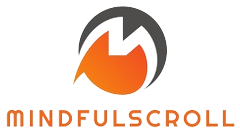Introduction
The world of technology is in constant flux, and one of the most significant changes in recent years has been the shift to USB C and Thunderbolt ports on laptops. This transition has had profound implications for connectivity, functionality, and the overall user experience. In this article, we will delve into how these new standards have transformed laptop ports, including their historical context, advantages, challenges, and what the future may hold.
The Historical Context of Laptop Ports
To understand the impact of USB C and Thunderbolt, it’s essential to consider the evolution of laptop ports. For many years, laptops were equipped with various ports, including USB A, HDMI, VGA, and Ethernet. Each port served a specific function, but they also contributed to a cluttered and often confusing array of connections.
The Emergence of USB C
USB C was introduced in 2014 as a universal connector designed to simplify the way devices connect to one another. Unlike its predecessors, USB C is reversible, allowing users to plug in the connector without worrying about orientation. This small but significant feature was just the beginning of what USB C has to offer.
Thunderbolt: An Evolution in Speed and Functionality
Thunderbolt, developed by Intel in collaboration with Apple, first appeared in 2011. It aimed to provide high-speed data transfer and connectivity for devices such as external drives and monitors. The latest iteration, Thunderbolt 4, offers even faster speeds and improved power delivery, making it a powerful ally for professionals and gamers alike.
How USB C and Thunderbolt Changed Laptop Ports
1. Simplified Connectivity
One of the most significant advantages of USB C and Thunderbolt is the simplification of connectivity. By converging multiple functions into a single port, users can connect a multitude of devices without the need for multiple types of ports.
- Data Transfer: Both USB C and Thunderbolt provide fast data transfer rates, enabling users to move large files quickly.
- Video Output: With support for HDMI and DisplayPort, users can easily connect their laptops to monitors and projectors.
- Power Delivery: USB C can deliver power to devices, allowing users to charge their laptops and peripherals via the same connection.
2. Enhanced Speed and Performance
Thunderbolt technology, particularly in its latest versions, has raised the bar for speed and performance. With data transfer rates reaching up to 40 Gbps, users can enjoy seamless performance while editing videos or running demanding applications.
3. Versatility and Compatibility
The adoption of USB C has led to greater versatility and compatibility across devices. This universal standard allows users to connect laptops to a wide range of accessories, from external hard drives to docking stations, without worrying about compatibility issues. This shift has fostered a more cohesive ecosystem where devices from different manufacturers can easily work together.
The Pros and Cons of the Shift
Pros
- Unified Standard: USB C and Thunderbolt provide a single solution for various connectivity needs, reducing the number of ports required on laptops.
- Future-Proofing: As more devices adopt these standards, users can expect longevity in their investment.
- Better Power Management: The increased power delivery capabilities result in more efficient charging and less cable clutter.
Cons
- Transition Period: The shift to new ports has created a transition period where older devices may not be compatible without adapters.
- Learning Curve: New users may experience a learning curve when transitioning from traditional ports to USB C and Thunderbolt.
Future Predictions
As we look to the future, it’s clear that USB C and Thunderbolt are set to dominate the landscape of laptop ports. With ongoing advancements in technology, we can expect to see even faster data transfer rates, improved power delivery, and enhanced compatibility across an even broader range of devices.
Moreover, as industries evolve, we may witness the integration of additional features such as enhanced data security protocols and improved visual output capabilities. Such innovations will further solidify USB C and Thunderbolt as the go-to solutions for modern connectivity needs.
Real-World Examples
Many laptop manufacturers have already embraced USB C and Thunderbolt technology, leading to notable changes in their products. For instance, Apple’s MacBook lineup has fully transitioned to USB C ports, providing users with a sleek design devoid of traditional ports. Similarly, Dell and HP have incorporated Thunderbolt ports in many of their premium models, catering to professionals who require high-speed connections for demanding tasks.
Expert Opinions
Industry experts agree that the shift to USB C and Thunderbolt represents a significant leap forward in laptop technology. According to tech analyst Mark M. Grimes, “The move to USB C and Thunderbolt is not just about convenience; it’s about creating a cohesive ecosystem that simplifies how we interact with our devices. In a world where connectivity is king, this shift places us firmly on the path toward a more interconnected future.”
Conclusion
The transition to USB C and Thunderbolt has undeniably changed the landscape of laptop ports. With their myriad advantages, from simplified connectivity to enhanced performance, these technologies are redefining how users interact with their devices. As we move forward, it is crucial to embrace these changes and adapt to the new norms of technology. For consumers, understanding the benefits and features of USB C and Thunderbolt will enable informed decisions when selecting their next laptop or accessory. Embracing this technology is not just about keeping pace with the industry; it’s about future-proofing one’s investment in an ever-evolving digital world.