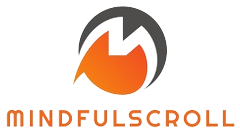Ever stumbled upon an Instagram story so captivating you wish you could save it forever? Craving to rewatch that hilarious clip or store that inspiring quote beyond its 24-hour lifespan? Look no further, fellow scrollers! Delve into our guide to Instagram story download, unveiling the secrets to preserving those fleeting moments. Explore different methods, tailored to both web and mobile users, and discover the magic of extending your Instagram story enjoyment.
Importance of Downloading Instagram Stories
Preserving the fleeting moments shared through Instagram Stories holds significant value for users. These brief snippets often encapsulate spontaneous, unfiltered experiences that users may want to relive or share with a broader audience. Unlike permanent posts, Stories provide a more transient and authentic narrative, making them worth saving for posterity.
Furthermore, downloading Instagram Stories serves as a means of creating a personalized digital archive. Users can curate a collection of memories, forming a visual timeline that reflects their life’s moments, ranging from mundane daily activities to special events. This archive not only sparks nostalgia but also acts as a tangible record of personal growth and experiences.
In a social context, downloading Instagram Stories facilitates a seamless way to share content beyond the platform’s time constraints. Users can effortlessly repurpose and share these downloaded Stories on other social media platforms, enhancing their ability to connect and engage with a broader audience. As a result, the importance of downloading Instagram Stories extends beyond individual nostalgia, contributing to the wider landscape of digital storytelling and social interaction.
Methods for Downloading Instagram Stories
When it comes to downloading Instagram Stories, users have two primary methods at their disposal. Each method comes with its own set of advantages and considerations, catering to diverse preferences and needs.
Using Instagram’s Built-in Feature
- Open the Instagram app on your device.
- Navigate to the profile of the user whose Story you want to download.
- Locate the desired Story in their Story highlights or current Stories.
- Click on the three dots located in the lower-right corner of the Story.
- From the menu that appears, select “Save” to download the Story to your device.
Third-party Applications
- Choose a reputable third-party app designed for downloading Instagram Stories.
- Install the selected app on your device and open it.
- Log in to the app using your Instagram credentials.
- Follow the app’s instructions to identify the Story you want to download.
- Utilize the app’s features to download the selected Story to your device.
These two methods provide users with flexibility in how they choose to download Instagram Stories. While Instagram’s built-in feature is straightforward and integrated, third-party applications often offer additional functionalities and customization options. Users should consider their preferences, privacy concerns, and desired features when selecting the method that best suits their needs.
Tips and Tricks for Successful Downloads
Enhance your Instagram Stories downloading experience with these valuable tips and tricks:
- Keep Your Instagram App Updated: Regularly update your Instagram app to ensure compatibility and optimal performance when saving Stories.
- Choose Reputable Third-Party Apps: If using third-party applications, opt for those with positive reviews and a trustworthy reputation to avoid potential issues.
- Download Promptly to Avoid Expiration: Instagram Stories have a limited lifespan. Download them promptly to avoid missing out before they expire after 24 hours.
- Check App Permissions and Privacy Policies: Before using third-party apps, carefully review their permissions and privacy policies to protect your personal information and ensure data security.
- Maintain Storage Space: Ensure sufficient storage space on your device to accommodate downloaded Stories without encountering storage-related issues.
- Select the Right Format: Some third-party apps may offer format options for downloaded Stories. Choose the format that best suits your preferences and intended use.
- Consider Quality Settings: When using third-party apps, explore the app’s settings to maintain the quality of downloaded Stories for a more enjoyable viewing experience.
By incorporating these tips into your Instagram Stories downloading routine, you can optimize the process and make the most out of preserving your favorite moments.
Legal and Ethical Considerations
Legal and ethical considerations play a crucial role when engaging in the practice of downloading Instagram Stories. Users must be aware of and respect the rights and privacy of others while preserving content for personal use. It is essential to adhere strictly to Instagram’s terms of service and community guidelines, as violating these rules may lead to account suspension or other repercussions.
Respecting the intellectual property rights of content creators is paramount. Users should only download and share Stories for which they have explicit permission or the legal right to access. This practice ensures a responsible and ethical approach, fostering a respectful digital environment.
Additionally, users should exercise caution when using third-party applications for downloading Stories. While some apps may claim to offer convenient features, they might compromise user privacy and security. It’s imperative to thoroughly review the terms and conditions, as well as the privacy policies of such apps, to make informed decisions and safeguard personal data. Ultimately, striking a balance between convenience and ethical considerations ensures a positive and respectful online experience for all users.
Common Issues and Solutions
| Common Issue | Possible Solution | Additional Tip |
| Download failure | Check your internet connection and retry the download. | Ensure Wi-Fi signal strength for a more stable connection. |
| Quality degradation | Adjust the settings on third-party apps for higher quality. | Download Stories on Wi-Fi to avoid compression for quality. |
| App compatibility issues | Ensure your app is updated to the latest version. | Regularly check for app updates for improved compatibility. |
Encountering common issues when downloading Instagram Stories is not uncommon, but understanding how to address them can make the process smoother. Here are some common problems and their respective solutions:
- Download failure: If you face difficulties downloading a Story, start by checking your internet connection. A stable connection is essential for successful downloads. Retry the download once the connection is established. Additionally, ensure Wi-Fi signal strength for a more stable connection.
- Quality degradation: Some third-party apps may default to lower quality settings. To maintain the quality of downloaded Stories, explore the app’s settings and adjust them to ensure a satisfactory viewing experience. Downloading Stories on Wi-Fi can also help avoid compression for better quality.
- App compatibility issues: Ensure that your third-party app is updated to the latest version. Compatibility problems often arise due to outdated software. Keeping your app current helps prevent glitches and enhances overall performance. Regularly check for app updates for improved compatibility.
In addition to the solutions provided above, it’s essential to be mindful of the device’s available storage. Running low on storage space may lead to download issues or affect the quality of saved Stories. Regularly declutter your device by removing unnecessary files or apps to ensure a seamless experience when saving and accessing Instagram Stories.